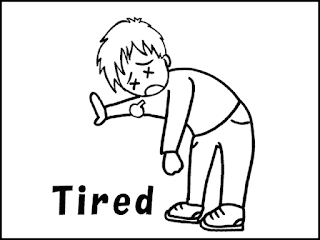Fanfiction
about : Doraemon
Sumerize: As Nobita ran home in the rain crying,
Doraemon looked out of the window and sighed quietly as this was expected.
My Fanfiction: cartoons
about: Doraemon’s Ending Story
Do you know Doraemon? yeach, it’s comic character created by
Fujiko F. Fujiya , Japan’s comic writer.
I read this comic since I was 10 years-old.
As you know, Doraemon is a story with no ending, but this small story is about
the “last episode” of the famous cartoon.
Someone made this story (finally I know the name, Nobuo Sato) and
One day,a very normal day, Nobita came back from school and went upstairs of
his house. Doraemon was there sleeping, just like the other normal day.
“Hey, Doraemon, please wake up, lets play!” but Doraemon does not wake up.
Nobita thought that Doraemon is tired, so he went out to play with Shizuka-chan
and other folks. After few hours, he returned to his home, but Doraemon was
still sleeping. Nobita felt something strange, and tried to wake him up. But
there was no reply. He became to feel afraid, and tried to wake him up, but
whatever he does, Doraemon did not wake up.
Nobita exactly knew that something was different. This never
happened before. He began crying, but though he screamed or cried, the famous
fat-cat-robot did not make a single move at all. He came up to one idea, and
jumped into his desk-the time machine-and went to the future to meet
Dorami-chan, Doraemon’s sister. He begged her for help, and forced her to go
with him back to 1998.
After a short trip again back to 1998 by the time machine, Dorami-chan looked
all over his brother Doraemon to see what was wrong with him.
After few minutes, she said “the battery is out”. Nobita was relieved, and
said,”battery? so he is not broken right? please replace or recharge his
battery, and put him back like before”.
But Dorami-chan shook her head and said,”Nobita-san, should I really do that?”.
Nobita said “what? what do you mean?” Dorami-chan replied; “His main battery is
here, close to his pocket. And it ran out. But originally, he had a back-up
battery in his ears, but as you know, his ears were eaten by a rat very many
years ago, so he does not have a back-up battery now”.
“so what do you mean?”.
“I mean, if I replace his battery, every memory of you will be eternally lost
from his brain program”.
“WHAT?????”
“Shall I do that?”
Nobita closed his eyes. He cried, but after few minutes, he stopped crying,and
quietly told Dorami-chan.
“Dorami-chan, thanks for coming here. I will take care of the rest. You have to
go back to your future time now”.
Dorami-chan could not decide what to do, but anyway she hugged Nobita quietly,
and she went back home. After she went back,Nobita carried Doraemon and placed
him into the shelf.
He studied hard, did not cry anymore, and he lived without Doraemon. He told Shizuka and other folks that Doraemon had to go back to his future, and could not meet him anymore. Shizuka was impressed to Nobita’s mysterious appearance which became completely different from 10years ago.
They fell in love, and married. Nobita became a scientist.
I read this comic since I was 10 years-old.
As you know, Doraemon is a story with no ending, but this small story is about the “last episode” of the famous cartoon.
Someone made this story (finally I know the name, Nobuo Sato) and
Nobita thought that Doraemon is tired, so he went out to play with Shizuka-chan and other folks. After few hours, he returned to his home, but Doraemon was still sleeping. Nobita felt something strange, and tried to wake him up. But there was no reply. He became to feel afraid, and tried to wake him up, but whatever he does, Doraemon did not wake up.
After few minutes, she said “the battery is out”. Nobita was relieved, and said,”battery? so he is not broken right? please replace or recharge his battery, and put him back like before”.
But Dorami-chan shook her head and said,”Nobita-san, should I really do that?”.
Nobita said “what? what do you mean?” Dorami-chan replied; “His main battery is here, close to his pocket. And it ran out. But originally, he had a back-up battery in his ears, but as you know, his ears were eaten by a rat very many years ago, so he does not have a back-up battery now”.
“so what do you mean?”.
“I mean, if I replace his battery, every memory of you will be eternally lost from his brain program”.
“WHAT?????”
“Shall I do that?”
Nobita closed his eyes. He cried, but after few minutes, he stopped crying,and quietly told Dorami-chan.
“Dorami-chan, thanks for coming here. I will take care of the rest. You have to go back to your future time now”.
Dorami-chan could not decide what to do, but anyway she hugged Nobita quietly, and she went back home. After she went back,Nobita carried Doraemon and placed him into the shelf.
He studied hard, did not cry anymore, and he lived without Doraemon. He told Shizuka and other folks that Doraemon had to go back to his future, and could not meet him anymore. Shizuka was impressed to Nobita’s mysterious appearance which became completely different from 10years ago.
They fell in love, and married. Nobita became a scientist.